


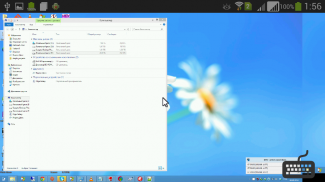



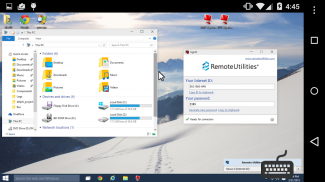
Remote Utilities

Descrizione di Remote Utilities
IMPORTANTE: Prima di collegare ad un PC remoto dal Mobile Viewer, si prega di aggiornare il
Host alla versione 6.x.
Utilità a distanza è libero software desktop remoto che fornisce un facile e sicuro accesso a un computer remoto. Il programma consente di visualizzare lo schermo remoto e utilizzare il suo mouse e la tastiera come se foste seduti di fronte ad esso.
Questa applicazione è una versione mobile del visualizzatore. È possibile utilizzare gratuitamente per connettersi ai PC remoti da dispositivi mobili.
Caratteristiche principali:
- Mostra il desktop remoto sullo schermo del dispositivo mobile, controllare il puntatore del mouse e inviare sequenze di tasti.
- Collegare ad un PC remoto dietro un firewall o un proxy.
- Accesso incustodito e PC frequentato da qualsiasi luogo.
- Collegare con un indirizzo IP o un facile da usare ID internet.
Per il collegamento ad un PC remoto, installare il modulo Host su di esso. È possibile scaricare il modulo Host da Utility Remote sito ufficiale http://www.remoteutilities.com.





















